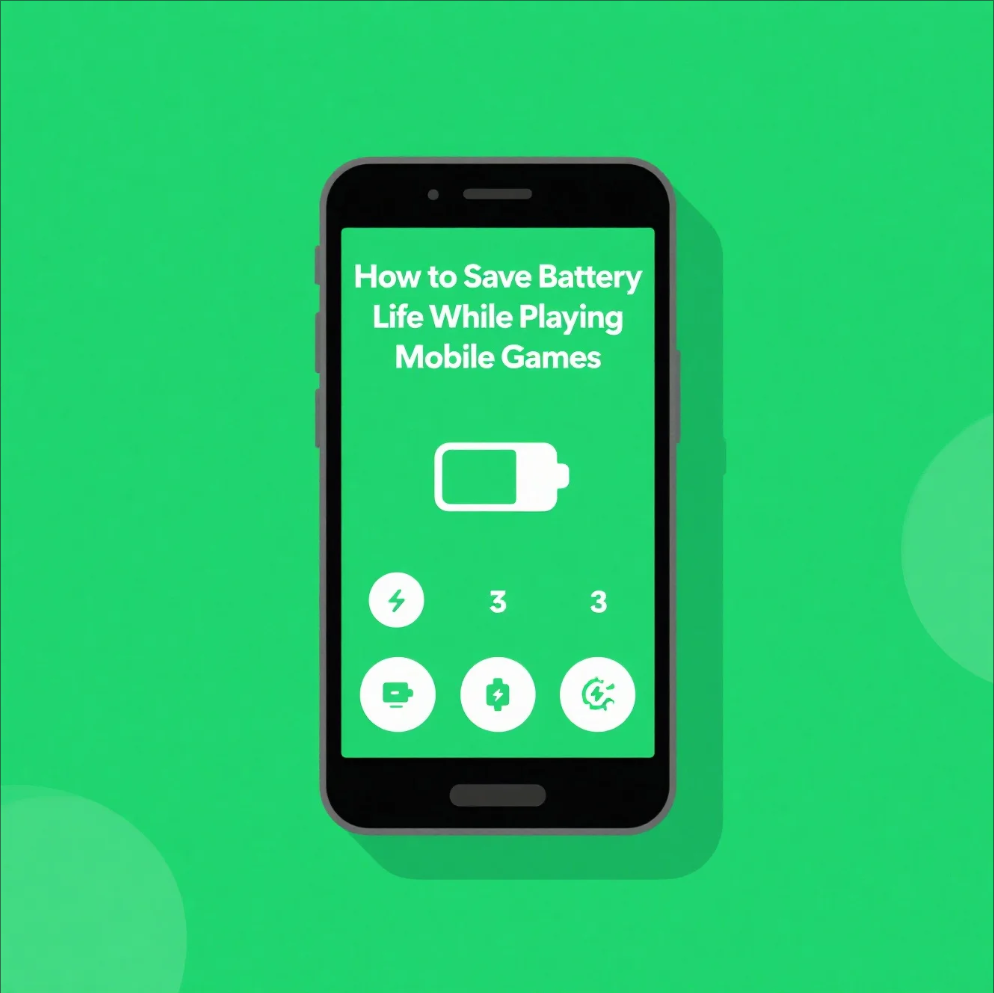Mobile games are fun, exciting, and convenient—but they can also drain your phone’s battery quickly. Whether you’re a casual player or a hardcore gamer, keeping your device powered for longer play sessions is essential. The good news is that with a few smart adjustments, you can save battery life without sacrificing too much gaming performance.
1. Lower Screen Brightness
Your screen consumes the most power. Reducing brightness or enabling adaptive brightness can significantly extend battery life while still keeping the game visible.
2. Use Battery Saver or Gaming Mode
Most modern smartphones include a battery saver or gaming mode. These features optimize performance, limit background processes, and reduce energy consumption during gameplay.
3. Close Background Apps
Running apps in the background continue to use power and resources. Before starting a gaming session, close unnecessary apps to free up memory and reduce battery drain.
4. Adjust Game Settings
Lowering graphics quality, frame rates, or turning off special effects within the game can help reduce power usage. While visuals may not be as sharp, you’ll gain longer playtime.
5. Turn Off Connectivity Features
If the game doesn’t require constant internet access, consider switching to airplane mode or turning off Wi-Fi, Bluetooth, and GPS. These features can quietly drain your battery even when you’re not using them.
6. Keep Your Device Cool
Overheating not only drains your battery faster but also affects long-term battery health. Avoid playing games in direct sunlight and remove your phone case if it gets too warm.
7. Carry a Portable Charger
For extended gaming sessions, a power bank is a lifesaver. It ensures you won’t have to cut your game short when your battery runs low.
Final Thoughts
Mobile gaming doesn’t have to come at the cost of your phone’s battery life. By making simple adjustments like lowering brightness, closing background apps, and tweaking game settings, you can enjoy longer sessions and keep your device healthy for the long run.
Recommend:
- Top Mobile Game Genres in 2025: From RPGs to Battle Royales
- Future of Mobile Gaming: AR, VR, and Cloud Gaming on Your Phone